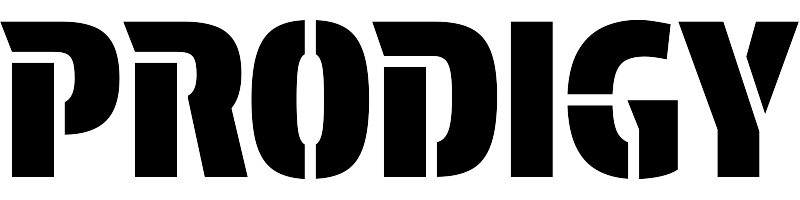DARIO Smart Glucose Monitor Kit for iPhone 15 Users - Blood Sugar Testing & Management
Category: prodigy glucose meter

Product Overview: DLP-0345 RevC
1. Compact & Portable Solution
Managing diabetes has never been easier. The Dario device, designed for iPhone users, is lightweight and compact, making it ideal for both home use and travel. Simply slip it into your pocket, and you’re ready to monitor your glucose levels anywhere.
2. Intuitive Smart App
Stay on top of your health with the free Dario Health App, exclusively available in the U.S. This smart app allows you to track and monitor your readings seamlessly. Before using the app, ensure that you pull back the lancet loader prior to activating the release button.
3. Swift Readings
Experience the convenience of quick and easy readings. With no coding required, the Dario meter provides results in just 6 seconds using a minimal blood sample of 0.3µ.
4. Complete Testing Kit
Our all-in-one kit includes 25 test strips, 10 lancets, an FDA-cleared meter, and a lancing device that connects via USB-C. No need for batteries—just plug it in and use it.
Measuring Process
To measure your glucose levels, follow these simple steps:
1. Plug in the meter.
2. Pull out a test strip.
3. Insert the strip into the meter.
4. Collect a blood sample.
5. Place a drop of blood on the test strip.
Tips for Accurate Measurements
Ensure you receive precise readings by considering the following factors:
1. Device Compatibility:
- Compatible with iPhone USB-C Models:
- iPhone 15, 15 Pro, 15 Pro Max
- Incompatible Models:
- Other iPhone versions
- Android USB-C Phones
- iOS Operating System:
- Requires iOS 17
- App Version:
- Must be 5.8.9
-
Lancet Adjustment:
If you find it difficult to draw blood, adjust the lancet under the orange cap by turning the dial to your preferred depth. Depth settings range from 1 (shallowest) to 4 (deepest) to help ensure an adequate blood sample. -
Blood Sample Detection:
If your Dario meter fails to detect a blood sample, possible reasons might include compromised test strips or improper measurement techniques. For any errors or issues encountered, contact Dario’s support team for help. -
Calibration Issues:
There’s no need to calibrate your Dario meter—it comes ready to use! -
Accuracy of Test Strips:
To confirm the accuracy of your Dario test strips, use the Dario Control Solution. For guidance on performing a control solution test, refer to the HELP & INFO section in the Dario App and select CONTROL SOLUTION TEST. -
Connecting to Your Phone:
If the meter isn’t connecting to your phone's port, ensure you connect it correctly. When prompted with “Dario would like to communicate with the Dario Blood Glucose Monitoring System,” grant access.
With the Dario device, you gain a reliable and portable solution for your diabetes management, making it a valuable addition to your health routine.
product information:
| Attribute | Value | ||||
|---|---|---|---|---|---|
| package_dimensions | 6.1 x 3.7 x 1.73 inches; 6.74 ounces | ||||
| item_model_number | iPhone 15 (USB-C) | ||||
| date_first_available | December 26, 2023 | ||||
| manufacturer | Dario | ||||
| country_of_origin | USA | ||||
| best_sellers_rank | #20,884 in Health & Household (See Top 100 in Health & Household) #20 in Blood Glucose Monitors | ||||
| customer_reviews |
|